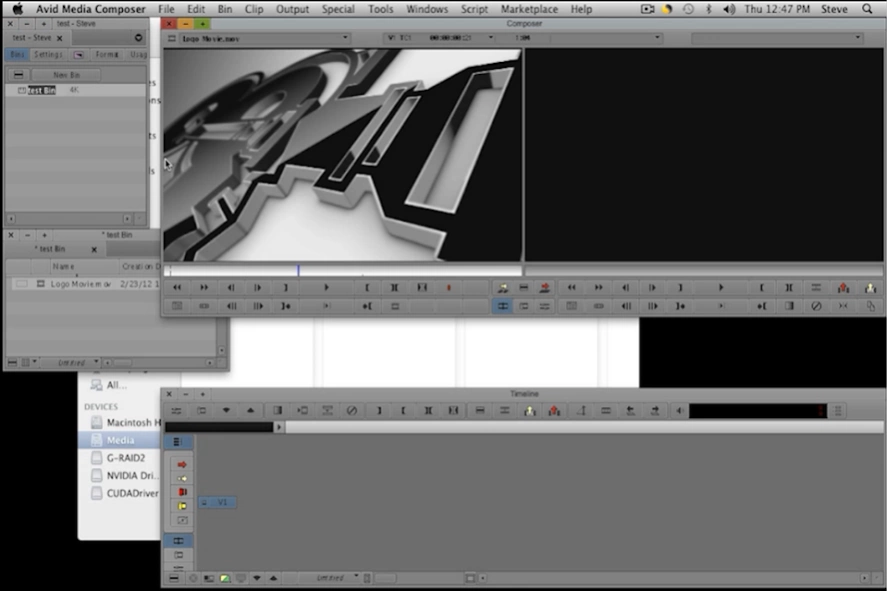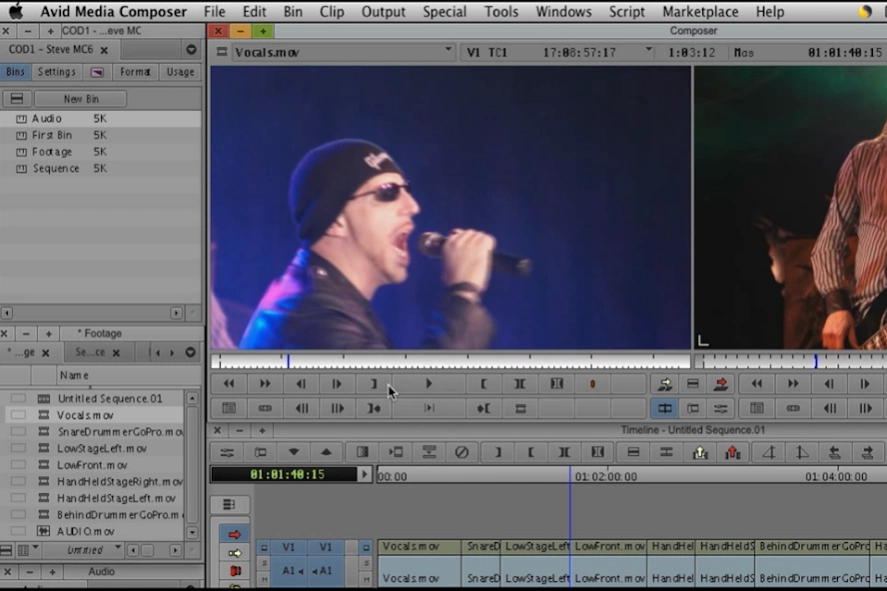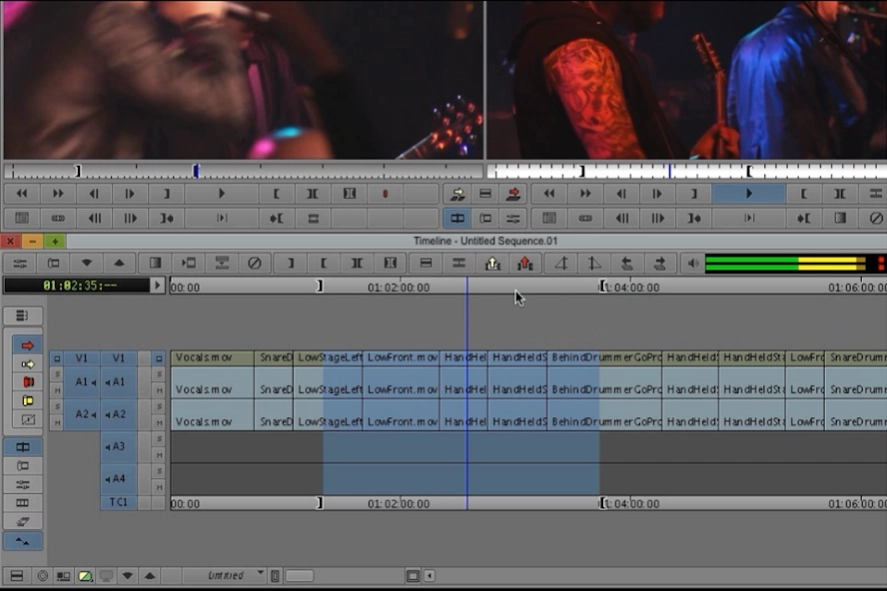Training Avid Media Comp. 6.5 2.0.0
Paid Version
Publisher Description
Training Avid Media Comp. 6.5 - Avid Media Composer 6.5
Training for Avid Media Composer and Symphony 6.5 will help you learn to edit like a pro regardless of past software experience. Avid Master Editor, Steve Hullfish, will guide you through a series of information-packed Class on Demand lessons. See lessons below for more details.
Topics include:
Course Introduction
1.1: Overview | Introduction
1.2: Overview | Loading Course Materials
1.3: Overview | Starting a Project
1.4: Overview | The Avid Interface
1.5: Overview | Working in the Project Window
1.6: Overview | Organizing Bins
1.7: Overview | Creating a ""Launch Project""
2.1: Media | Introduction
2.2: Media | Capturing
2.3: Media | Importing
2.4: Media | Batch Importing
2.5: Media | AMA
2.6: Media | Media Management
2.7: Media | Consolidating and Transcoding
2.8: Media | Email Notifications
2.9: Media | Avid Marketplace
3.1: Editing | Introduction
3.2: Editing | View and Mark Footage
3.3: Editing | Creating and Editing Sequences
3.4: Editing | Timeline Overview
3.5: Editing | Editing in the Timeline
3.6: Editing | Multicam Editing
3.7: Editing | Working with Trim Edits
3.8: Editing | Using Find
3.9: Editing | PhraseFind
3.10: Editing | ScriptSync
4.1: Customization | Introduction
4.2: Customization | Settings List
4.3: Customization | Other Settings
4.4: Customization | Understanding Buttons
4.5: Customization | Mapping Buttons
4.6: Customization | Customizing the Mouse
4.7: Customization | Workspaces
5.1: Audio | Introduction
5.2: Audio | Audio Tools
5.3: Audio | Audio in the Timeline
5.4: Audio | Surround Sound
6.1: Effects | Introduction
6.2: Effects | Effects Concepts
6.3: Effects | Applying Effects
6.4: Effects | Customizing Effects
6.5: Effects | Working with Keyframes
6.6: Effects | Plugin Effects
6.7: Effects | Motion Effects
6.8: Effects | Layered and Nested Effects
6.9: Effects | Reformatting and Pan and Scan
6.10: Effects | Promoting Effects to 3D
6.11: Effects | Intraframe Editing
6.12: Effects | Stabilizing
6.13: Effects | The Title Tool
6.14: Effects | Marquee
6.15: Effects | Keying
7.1: Color Correction | Introduction
7.2: Color Correction | Color Correction Interface
7.3: Color Correction | Color Correcting
8.1: Symphony Color Correction | Introduction
8.2: Symphony Color Correction | Relational Color Correction
8.3: Symphony Color Correction | HSL Tab
8.4: Symphony Color Correction | Channels Tab
8.5: Symphony Color Correction | Levels Tab
8.6: Symphony Color Correction | Secondaries Tab
9.1: Output | Introduction
9.2: Output | Exporting Frames, Clips and Sequences
9.3: Output | Tape Layoff
9.4: Output | Conforming and Transferring Projects
Course Conclusion
Sponsor Chapter | AJA
Sponsor Chapter | Ensemble Designs' Bright Eye 72 Setup
Sponsor Chapter | NVIDIA
Sponsor Chapter | Tektronix WFM 5200: Customizing
Sponsor Chapter | Tektronix WFM 5200: Benefits
Sponsor Chapter | Tektronix WFM 5200: Creating Presets
Sponsor Chapter | Tektronix WFM 5200: Capture & Overlay
Sponsor Chapter | Tektronix WFM 5200: Gamut Displays
About Training Avid Media Comp. 6.5
Training Avid Media Comp. 6.5 is a paid app for Android published in the Video Tools list of apps, part of Audio & Multimedia.
The company that develops Training Avid Media Comp. 6.5 is Netframes. The latest version released by its developer is 2.0.0.
To install Training Avid Media Comp. 6.5 on your Android device, just click the green Continue To App button above to start the installation process. The app is listed on our website since 2014-02-27 and was downloaded 52 times. We have already checked if the download link is safe, however for your own protection we recommend that you scan the downloaded app with your antivirus. Your antivirus may detect the Training Avid Media Comp. 6.5 as malware as malware if the download link to com.netframes.nfivv.COD6 is broken.
How to install Training Avid Media Comp. 6.5 on your Android device:
- Click on the Continue To App button on our website. This will redirect you to Google Play.
- Once the Training Avid Media Comp. 6.5 is shown in the Google Play listing of your Android device, you can start its download and installation. Tap on the Install button located below the search bar and to the right of the app icon.
- A pop-up window with the permissions required by Training Avid Media Comp. 6.5 will be shown. Click on Accept to continue the process.
- Training Avid Media Comp. 6.5 will be downloaded onto your device, displaying a progress. Once the download completes, the installation will start and you'll get a notification after the installation is finished.